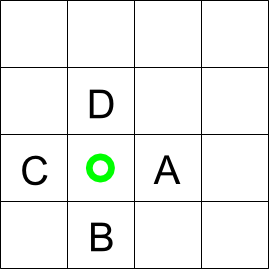|
サイズ: 3868
コメント:
|
サイズ: 5560
コメント:
|
| 削除された箇所はこのように表示されます。 | 追加された箇所はこのように表示されます。 |
| 行 100: | 行 100: |
| import javax.swing.*; import java.awt.*; import java.awt.event.*; public class Game6 extends JPanel implements MouseListener { Image img; int[][] ban; int spx, spy; Game6() { ImageIcon ii = new ImageIcon("game0.png"); img = ii.getImage(); addMouseListener(this); ban = new int[4][4]; shokika(); spx = 3; spy = 3; } void shokika() { int x, y; for (x = 0; x < 4; x++) for (y = 0; y < 4; y++) ban[x][y] = x + y*4; } public void paintComponent(Graphics g) { int w, h, ax, ay, sx, sy, x, y; w = 100; h = 100; for (x = 0; x < 4; x++) for (y = 0; y < 4; y++) { ax = x*100 ; ay = y*100 ; sx = (ban[x][y] % 4)*100 ; sy = (ban[x][y] / 4)*100 ; g.drawImage(img, ax,ay,ax+w,ay+h, sx,sy,sx+w,sy+h, this); } g.setColor(Color.blue); g.fillRect(spx*100, spy*100, 100, 100); } public void mousePressed(MouseEvent e) { int x, y, cx, cy; x = e.getX(); y = e.getY(); cx = x / 100; cy = y / 100; if (cx == spx && cy == spy-1 || cx == spx && cy == spy+1 || cy == spy && cx == spx-1 || cy == spy && cx == spx+1) { ban[spx][spy] = ban[cx][cy]; spx = cx; spy = cy; ban[spx][spy] = 15; repaint(); } } public void mouseEntered(MouseEvent e) { } public void mouseExited(MouseEvent e) { } public void mouseReleased(MouseEvent e) { } public void mouseClicked(MouseEvent e) { } public static void main(String[] args) { JFrame f; f = new JFrame(); f.setVisible(true); f.setTitle("15Game"); f.setSize(420, 450); f.setDefaultCloseOperation(JFrame.EXIT_ON_CLOSE); f.add( new Game6() ); } } |
ピースを動かす
ピースを1つ取り除いてできた空白の箇所を使って 移動するための処理を記述します。
空白の箇所の表現
どこに空白があるかを表すために、インスタンス変数を使います。
- spxで空白の横方向の位置を、0~3の値で表すものとします。
- spyで空白の縦方向の位置を、0~3の値で表すものとします。
例えば、spx=0, spy=2 のときは 上から3番目の左端が空白。
初期化
最初は右下隅のピースを取り除いた位置です。 したがって値は
- spx = 3
- spy = 3
空白箇所は右下のピースを取り除いたものですから、 配列要素の値は右下のピースの値としておきます。
- ban[spx][spy] = 15
空白箇所の表示
paintComponent内に記述。
spx,spyで表された場所は空白であることを示すため、 1色で塗りつぶします。
クリック時の処理の演習ではcx,cyで示された位置を塗りつぶしていましたが、 spx,spyが示す箇所を塗りつぶすように修正します。
塗りつぶしの色は好みのものを指定してください。
ボタンが押されたときの処理
mousePressed内に記述。
クリック時の処理の演習では クリックされた座標x,yから対応する位置cx,cyを求めました。
- cx,cyはmousePressedメソッド内でしか使わないので、(インスタンス変数ではなく)メソッド内の変数として宣言します。
このcx,cyとspx,spyの値を比較し、 クリックされた位置のピースが移動可能かどうか判定し、 可能な場合は移動する処理を記述します。
移動可能かどうかの判定
空白箇所の上下左右のとなりにあるピースの上でクリックされたときは、 そのピースをスライドして移動できる。
例えば丸で示した位置が空白のとき
クリックされた位置がA,B,C,Dのどれかであればよい。
空白の位置はspx,spyで、クリックされた位置はcx,cyで表されているので、 これを用いて判定を行う。
例えば、丸の位置が空白部分でAの位置でボタンが押された場合、変数の値は次のようになっています。
- spx は 1
- spy は 2
- cx は 2
- cy は 2
ピースを移動する処理
丸の位置が空白部分で、そのすぐ右のAの位置でボタンが押された場合を考えます。
次の処理を順に行ないます。
- 1)Aの位置にあるピースをすぐ左の空白位置に移動します。
- 2)空白位置をAの位置に変更します。
- 3)新しい空白位置に対応する値を代入します。
1)Aの位置どのピースがあるかはban[cx][cy]の値として記憶しており、 この値を空白位置である(spx,spy)に移すには
- ban[spx][spy] = ban[cx][cy]
を行えばよい。
2)spx,spyの値を新しい空白位置の値であるcx,cyに修正します。
- spx = cx
- spy = cy
3)空白位置に対応する値(15)を代入します。
- ban[spx][spy] = 15
以上をまとめると次のようになります。
- ban[spx][spy] = ban[cx][cy];
- spx = cx;
- spy = cy;
- ban[spx][spy] = 15;
空白の右隣のAの位置で考えましたが、 B,C,Dの位置でもこの命令でよいことを理解しておくこと。
プログラム
1 import javax.swing.*; 2 import java.awt.*; 3 import java.awt.event.*; 4 5 public class Game6 extends JPanel implements MouseListener 6 { 7 Image img; 8 int[][] ban; 9 int spx, spy; 10 11 Game6() 12 { 13 ImageIcon ii = new ImageIcon("game0.png"); 14 img = ii.getImage(); 15 addMouseListener(this); 16 ban = new int[4][4]; 17 shokika(); 18 spx = 3; 19 spy = 3; 20 } 21 22 void shokika() 23 { 24 int x, y; 25 26 for (x = 0; x < 4; x++) 27 for (y = 0; y < 4; y++) 28 ban[x][y] = x + y*4; 29 } 30 31 public void paintComponent(Graphics g) 32 { 33 int w, h, ax, ay, sx, sy, x, y; 34 w = 100; 35 h = 100; 36 for (x = 0; x < 4; x++) 37 for (y = 0; y < 4; y++) 38 { 39 ax = x*100 ; 40 ay = y*100 ; 41 sx = (ban[x][y] % 4)*100 ; 42 sy = (ban[x][y] / 4)*100 ; 43 g.drawImage(img, ax,ay,ax+w,ay+h, sx,sy,sx+w,sy+h, this); 44 } 45 g.setColor(Color.blue); 46 g.fillRect(spx*100, spy*100, 100, 100); 47 } 48 49 public void mousePressed(MouseEvent e) 50 { 51 int x, y, cx, cy; 52 x = e.getX(); 53 y = e.getY(); 54 cx = x / 100; 55 cy = y / 100; 56 if (cx == spx && cy == spy-1 || cx == spx && cy == spy+1 || 57 cy == spy && cx == spx-1 || cy == spy && cx == spx+1) 58 { 59 ban[spx][spy] = ban[cx][cy]; 60 spx = cx; 61 spy = cy; 62 ban[spx][spy] = 15; 63 repaint(); 64 } 65 } 66 public void mouseEntered(MouseEvent e) { } 67 public void mouseExited(MouseEvent e) { } 68 public void mouseReleased(MouseEvent e) { } 69 public void mouseClicked(MouseEvent e) { } 70 71 public static void main(String[] args) 72 { 73 JFrame f; 74 75 f = new JFrame(); 76 f.setVisible(true); 77 f.setTitle("15Game"); 78 f.setSize(420, 450); 79 f.setDefaultCloseOperation(JFrame.EXIT_ON_CLOSE); 80 f.add( new Game6() ); 81 } 82 }
演習
ボタンが押された位置が空白箇所の隣であるかを判定する条件を ? の位置に記述しプログラムを完成させなさい。