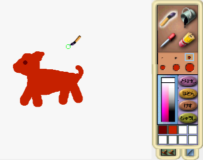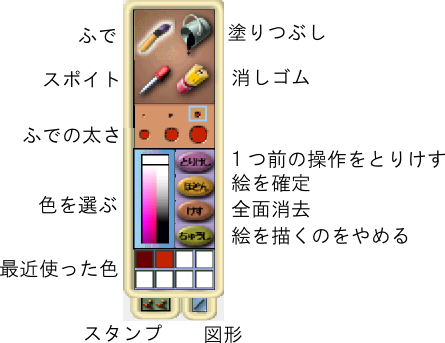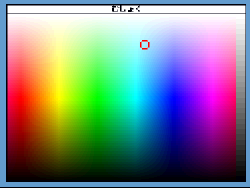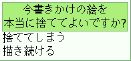|
サイズ: 308
コメント:
|
サイズ: 685
コメント:
|
| 削除された箇所はこのように表示されます。 | 追加された箇所はこのように表示されます。 |
| 行 3: | 行 3: |
| 絵を描くにはこのボタンを押します。 | |
| 行 4: | 行 5: |
| 絵を描いている画面です。 | |
| 行 5: | 行 7: |
| === 絵を描く道具 === . 絵を描く道具はこのようになっています。 |
|
| 行 6: | 行 10: |
| . 色を選ぶ部分にカーソルを合わせるとこのような表示がされます。 . 最上部にある'''無色'''で描くと、'''消しゴム'''で消したのと同じです。 . {{attachment:paint7.png}} . {{attachment:paint8.png}} . {{attachment:paint9.png}} |
|
| 行 9: | 行 18: |
| . {{attachment:paint7.png}} . {{attachment:paint8.png}} . {{attachment:paint9.png}} |